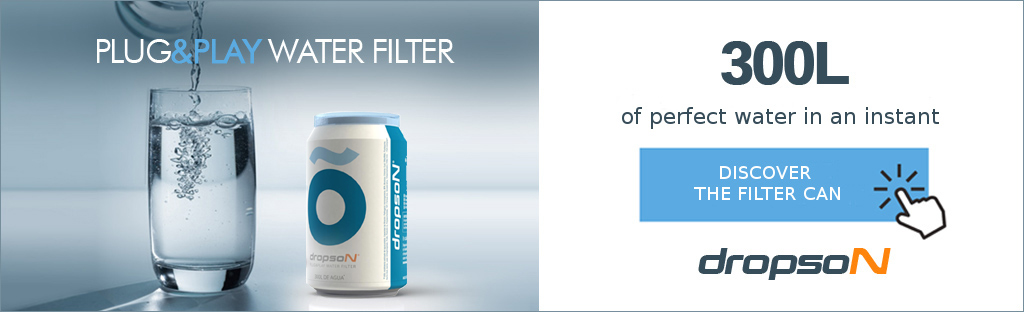Dropson Control, the phone app that measures the life of your water filter

Dropson has just launched the mobile application, Dropson Control, with which you can calculate the time of use of your filter can. The portable water filter with an estimated capacity of 300 liters, premieres app with time indicator to calculate the estimated limit of its filtration capacity.
The company’s goal with the application is undoubtedly to improve the user experience by ensuring that the filter can is replaced as often as necessary.
HOW DOES IT WORK?
The app is really simple and quick to set up. With an intuitive interface, in a few minutes your water filter will be connected to your phone to warn you when it’s time to replace your can with a new one.

1. Download the application / Activate the can
Download the free Dropson Control app on your phone. Available for Android y Iphone. Once installed, without logging in or registering, activate your filter the same day you start using it. It’s as simple as pressing the ON/OFF button to activate or deactivate it.

2. Complete the Dropson profile
The second and final step is to configure your Dropson profile. According to a statistical prediction algorithm and depending on the data entered in the profile, the application will automatically calculate the useful life of your filter can.
The user profile is customizable and the capacity of the filter will vary depending on the number of people and consumption habits of each household, offering an optimal filtration of between 33 and 132 days, depending on each profile.
– Language: selects the language preference (english, french or spanish).
– Family: indicate the number of people who live in the household or otherwise, who will enjoy the filtered water (values between 1-10).
– Taste of tap water: the useful life of the filter can depends among other things on the quality of the local water. The greater the water hardness and consumption, the shorter the life of the filter. Indicate the taste of your tap water (regular, bad o very bad).
– Consumption habits: use the ON/OFF buttons to indicate how you are going to use the filter (drinking and ice cubes, coffees and infusions and/or cooking).
3. Check the time of use indicator
Once you have completed the Dropson profile, you will be able to check the capacity of the filter can according to your specifications. The time indicator shows you the filter capacity in percent and the remaining days.
See how easy it is? Download Dropson Control and monitor the status of your filter. Don’t forget to buy your new filter can once the time indicator is set to zero!
If you have any questions, please do not hesitate to contact us: contacto@dropson.com